AKK diversity Receiver - Built-in Low Power Buzzer with two RX modules For Fatshark Goggles
AKK diversity Receiver SPECIFICATIONS
Brand Name: akk
Origin: Mainland China
Material: Composite Material
Recommend Age: 6-12y
RC Parts & Accs: Transmitters
For Vehicle Type: Airplanes
Use: Vehicles & Remote Control Toys
Upgrade Parts/Accessories: Other
Remote Control Peripherals/Devices: Other
Tool Supplies: Assembly Category
Model Number: diversity receiver
Four-wheel Drive Attributes: Assemblage
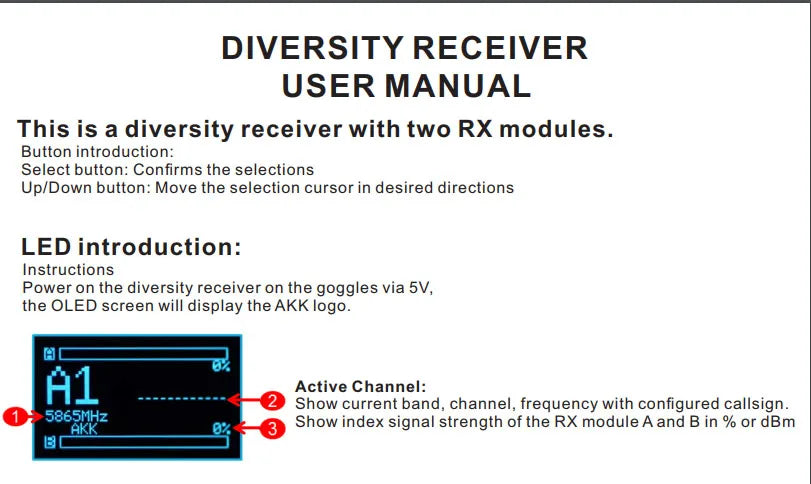
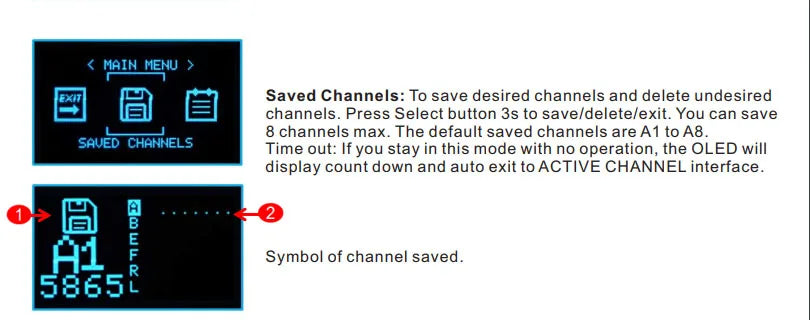
default saved channels are A1 to A8 SAUED CHANNELS Time out: if you in this mode with no operation. the OLED will display count down to ACTIVECHANNEL interface .
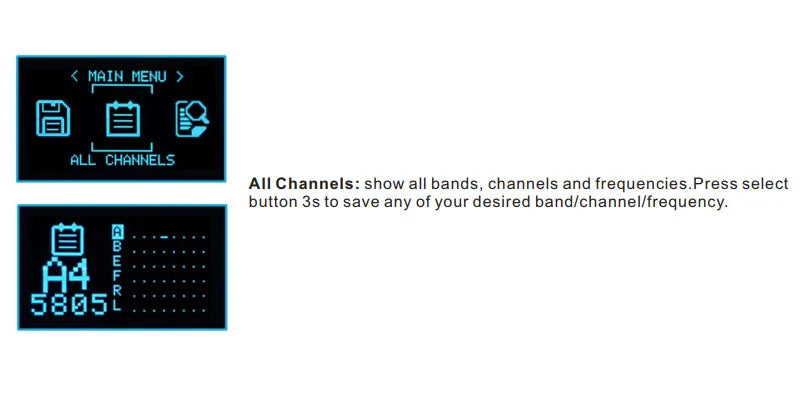
All Channels Display: Show all available bands. channels. and frequencies. Press and hold the select button for 3 seconds to save any desired band/channel frequency combination.
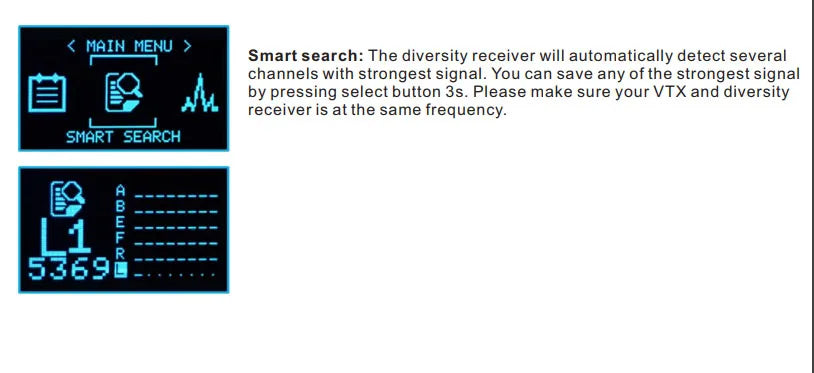
The Diversity Receiver automatically detects multiple channels with the strongest signal. You can save the strongest signal detected by holding down the Select button for 3 seconds.
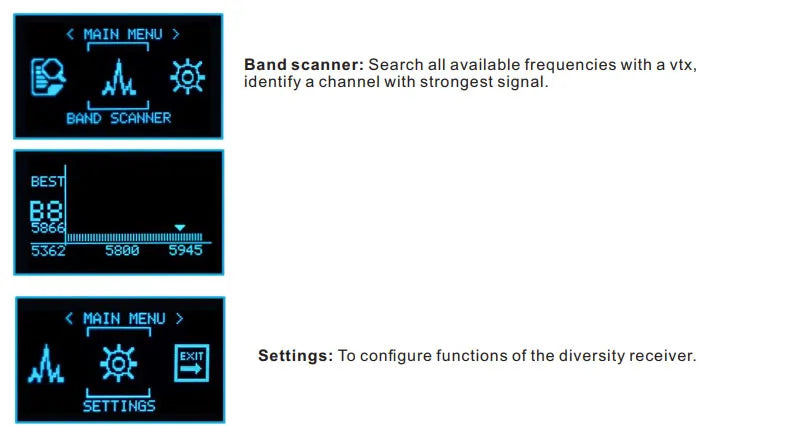
Menu > Settings (EXIT): Configure the settings for the Diversity Receiver by selecting this option.
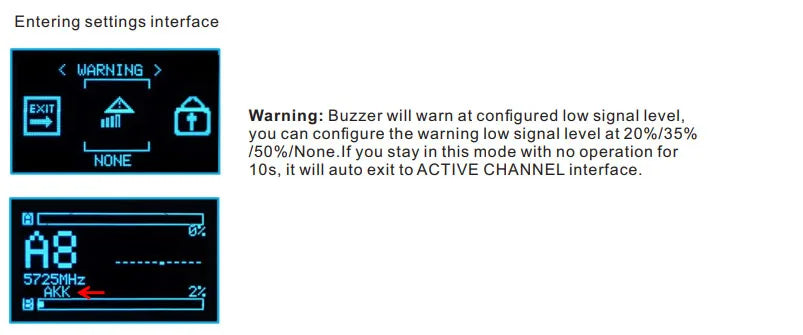
The Buzzer will alert you when the signal level falls below the configured threshold. If there is no further operation after 10 seconds. the receiver will automatically switch back to Active Channel mode.
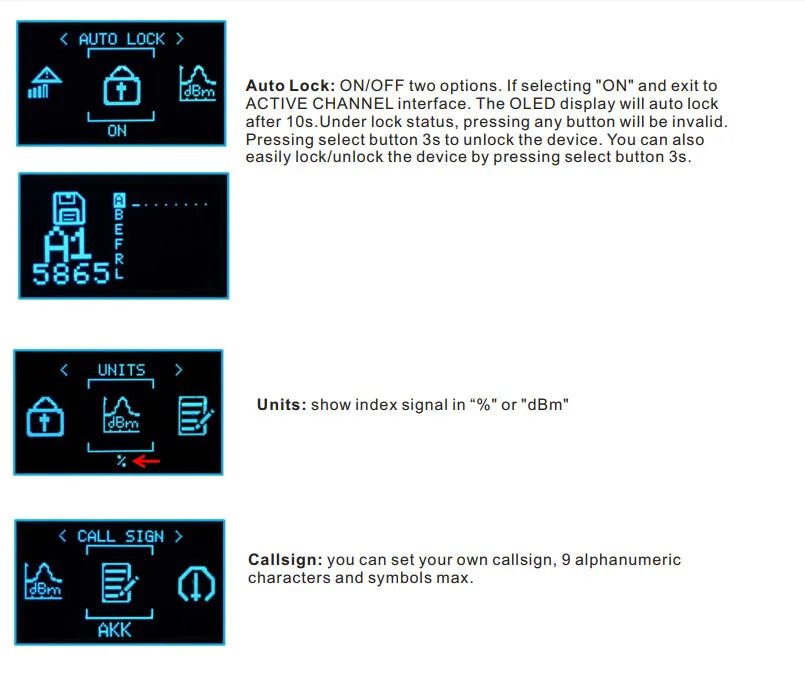
Auto Lock: This feature can be turned ON or OFF. When set to 'ON'. the receiver will automatically switch to Active Channel mode when no operation is detected for 10 seconds. To unlock the device. press and hold the Select button for 3 seconds.
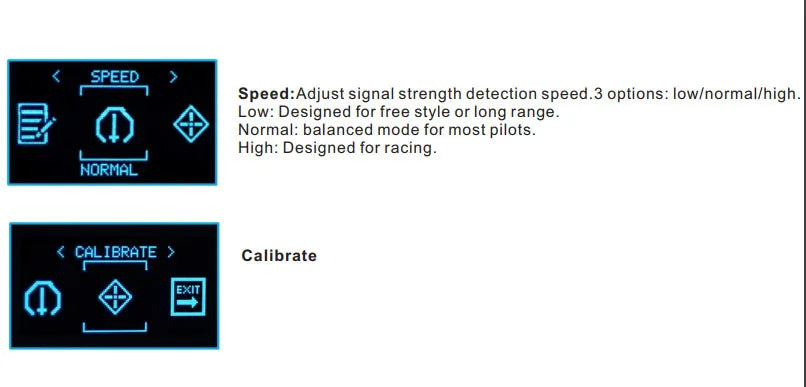
Speed Setting: Adjust the signal strength detection speed. You have three options: Low. Normal. and High.* Low: Designed for freestyle or long-range flying.* Normal: A balanced mode suitable for most pilots.* High: Optimized for racing applications.To calibrate your receiver. select 'Normal' and then press the Calibrate button to refine the settings.
| Default Title |
Default Title |
|---|



