2PCS Hobbywing Xrotor PRO 60A RC Electric Brushless Speed Controller for Makeflyeasy Fighter RC Airplane Makeflyeasy Freeman
Hobbywing Xrotor PRO 60A ESC SPECIFICATIONS
Weight:: 58g
Upgrade Parts/Accessories: Frame
Tool Supplies: Assembled class
Technical parameters: Value 6
Size:: 50x30x15.5 mm
Size: 60A
Remote Control Peripherals/Devices: ESC
RC Parts & Accs: Speed Controllers
Origin: Mainland China
Model Number: Xrotor 60A
Material: Composite Material
LiPo:: 4-6S
Four-wheel Drive Attributes: Assemblage
For Vehicle Type: Airplanes
Con. Current:: 60A
BEC:: NO
2PCS Hobbywing Xrotor PRO 60A RC Electric Brushless Speed Controller for Makeflyeasy Fighter RC Airplane Makeflyeasy Freeman
Package include:
Hobbywing Xrotor PRO 60A ESC x2
Features:
• Special core program for multi-rotor controllers greatly improves throttle response.
• DEO (Driving Efficiency Optimization) technology significantly improves throttle linearity and driving efficiency.
• High intelligent and adaptive default settings like auto-adjusting timing meet almost all applications.
• The twisted-pair design of the throttle signal cable effectively reduces the crosstalk produced in signal transmission and makes flight more stable.
• Compatible with various flight-control systems and supports a signal frequency of up to 621Hz. (Note: all throttle signals over 500Hz are non-standard signals.)
• The high-light LED position on the XRotor Pro 50A ESC saves the trouble of mounting any extra color light on multi-rotors.
• The DIP switches at the bottom of the XRotor Pro 50A ESC control the ESC ON/OFF status. color of the LED light. ON/OFF of the DEO function and the motor rotation.
Specifications:

Throttle Calibration & ESC Programming
1.Users need to calibrate the throttle range when they start to use a new XRotor brushless ESC or another transmitter.
2.Users can change the Timing setting when some abnormality occurs in the ESC driving the disc-type motor or need the motor to reach a higher RPM. (Note: Intermediate Timing is the default setting.)
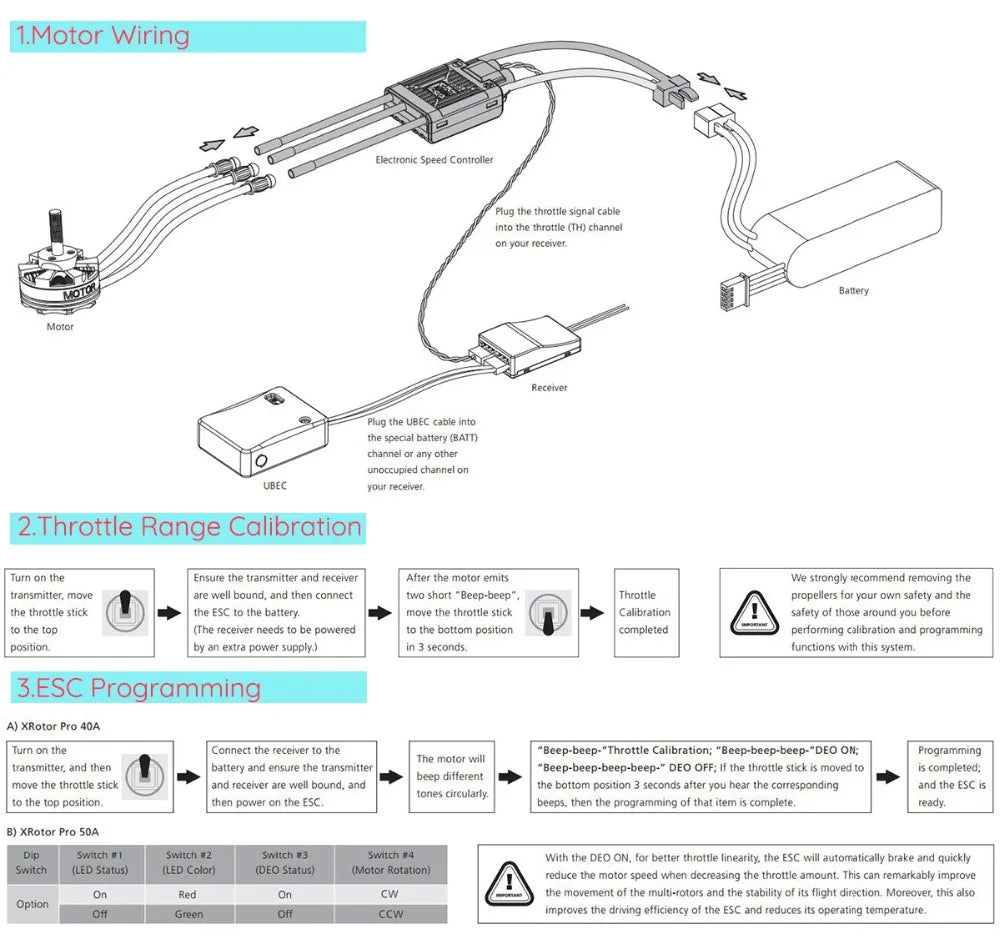
Shipping:
Item are shipped wihtin 3 business days once full payment is settled.If you can't get your items in time.please contact to us first well check and solve it for soon. We will reply your mail within 24 hours normally. sommetimes have a little delay due to the weekend or holiday.If you can't get our mail after 48 hours.please check your spam or contact to us with other mail address.
Time in transit :Transit time varies with different shipping methods.





