






Photography Kit Mount Bracket for DJI Mavic 3/3 Classic Drone Top Extension Camera Flying Photography Kit Mount Bracket for Gopro 8/7/6 Insta360 Camera
Photography Kit Mount Bracket for DJI Mavic 3/3 Classic SPECIFICATIONS
Weight: 32.2g
Origin: Mainland China
Compatible Drone Model: for DJI Mavic 3/3 Classic
Compatible Drone Brand: DJI
Brand Name: BRDRC
Feature:
1. Made of high-quality materials. durable and wear-resistant.
2. The top is equipped with a 1/4 interface. which can install GoPro Hero. Osmo Action. Action 2. Insta360 ONE R. Insta360 go 2. etc.
3. There are pads on the top to prevent scratching the camera.
4. Does not affect the sensor on the bottom of the drone.
Description:
Material: PC.
Applicable models: for Mavic 3/3 Classic
Color: Dark grey.
Net weight: 32.2g.
Product Size: 7.4*4.5*3cm (bracket). 40.3cm (banding).
Packing list:
1pcs Expansion bracket
1pcs Magic tie
1pcs Screw
1pcs Rubber mat
1pcs Base
Note:
Does not include the Drones. Osmo Action. Action 2. Insta360 ONE X2. GoPro Hero cameras and other accessories.
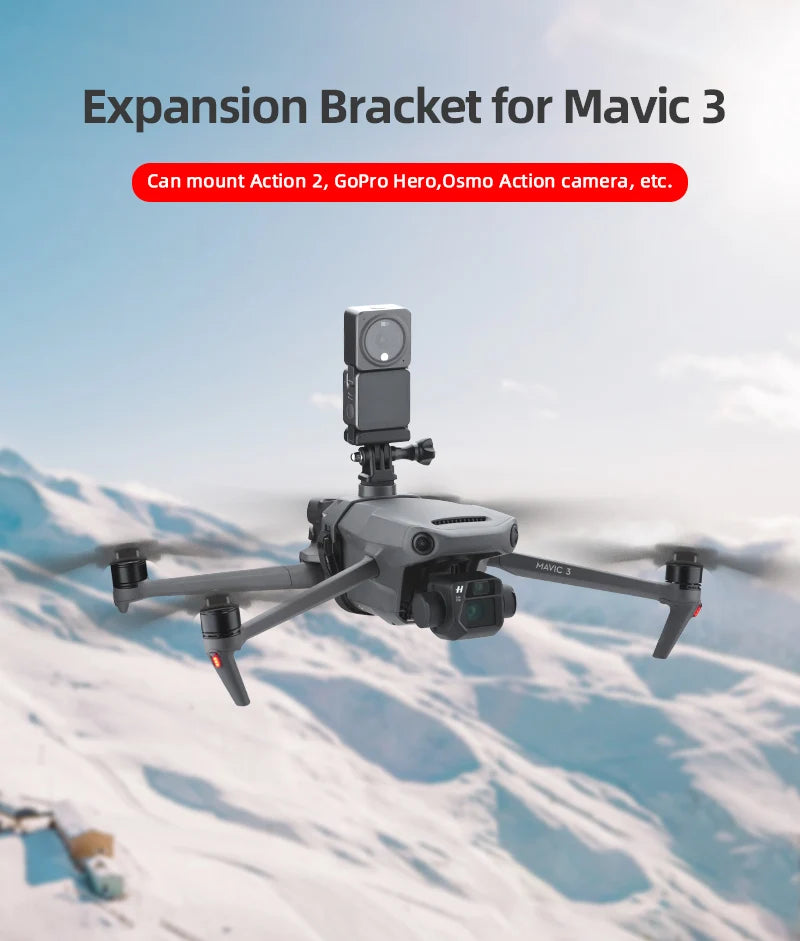
Expansion Bracket for DJI Mavic 3: Mounts action cameras such as DJI Osmo Action. GoPro Hero series. and Insta360 cameras.

Dimensions: 7.5 cm x 7 cm x 4.5 cm; Compatible with Osmo Action. Action 2. GoPro Hero. Insta360 Go 2. Insta360 ONE R. panoramic cameras. and other mounting models.

This versatile extension bracket offers a wide range of compatibility with various cameras. including GoPro Hero series. DJI Osmo Action and Action 2. as well as Insta360 ONE R and other compatible devices.
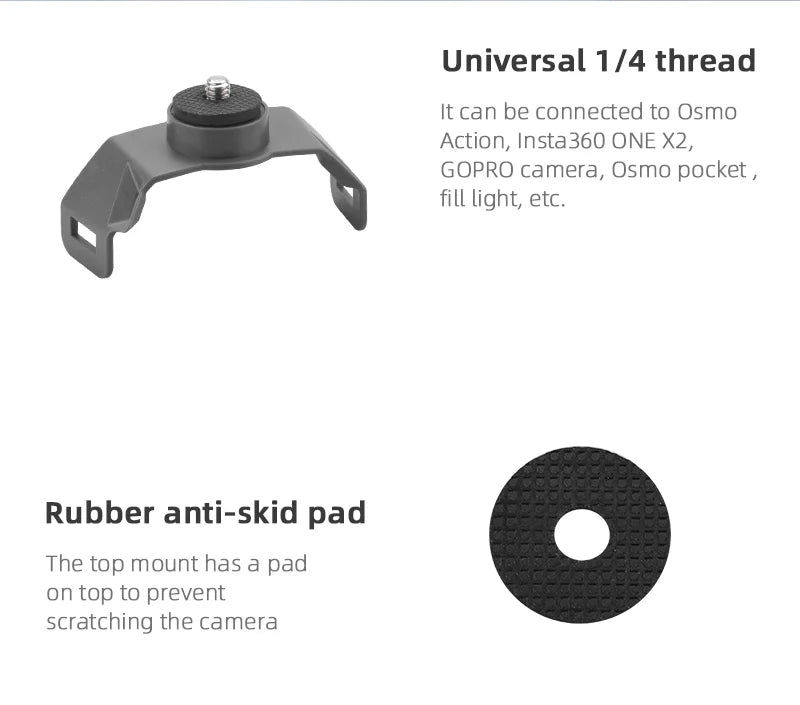
This photography kit mount bracket features a universal 1/4 thread that can be connected to various cameras. including Osmo Action. Insta360 ONE X2. and GoPro models. The top mount also includes a soft pad to prevent scratching and protect your camera during use.
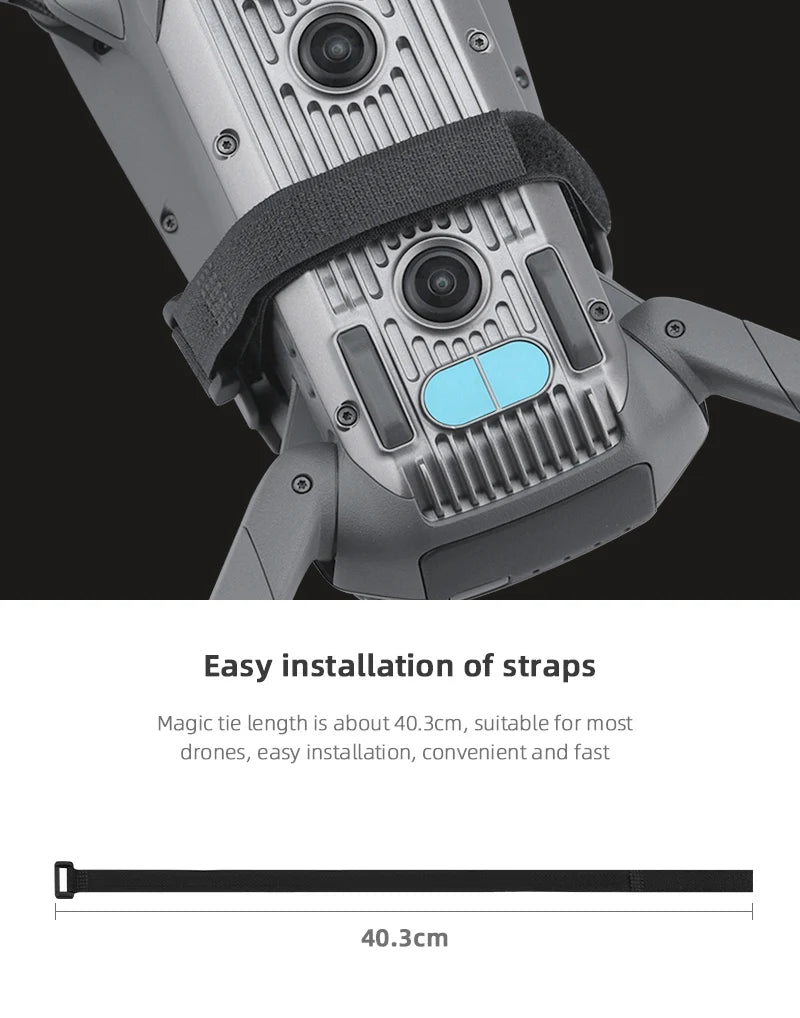
Features easy installation with adjustable straps measuring approximately 40.3 cm in length. designed to fit most drones conveniently and quickly.

To secure the camera. start by threading the magic tie tape through one end of the bracket. Next. attach the bracket to the drone. Then. pass the remaining end of the tape through the other end of the bracket. To adjust the straps. it's best to do so while looking up and avoiding any obstacles.








