





SpeedyBee TX800 5.8G VTX - 5V 48CH 200mW / 400mW / 800mW RunCam Maximum Output Long Range FPV Video Transmitter
SpeedyBee TX800 5.8G VTX SPECIFICATIONS
Frequency Channel: 5.8GHz 48CH
Output Power: PIT/25mW/200mW/400mW/800mW
Working Current: 5V@250~750mA
Voltage out: 5V@max 250mA
Voltage in: 3.7-5.5V
Video input impedance: 75 Ohm
Antenna Connector: MMCX
Weight 5.6g: (without antenna)
PCB Size: 28mm*28mm@20*20 M2
Weight:
3.2g (w/o heatsink/antenna)
5.6g (with heatsink. w/o antenna)
6.9g (with heatsink/antenna)
PCB Size: 28x28mm
Mounting: 20x20mm M3 holes
Includes
1x TX800 VTX
1x MMCX Antenna
1x MMCX to SMA Cable
1x 1.0mm 4pin Cable
SpeedyBee TX800 5.8G VTX Details
The Speedybee TX800 is a compact yet potent video transmitter. boasting an 800mW output despite its small size. It fits perfectly into a 20x20mm mounting pattern. Equipped with an integrated heatsink. it effectively dissipates heat. safeguarding sensitive electronics from harmful temperatures.
The SpeedyBee F7 Mini 35A Stack is designed to revolutionize the way you tune the flight controller (FC) and Electronic Speed Controller (ESC) on your 2-4" quadcopters. eliminating the need for a PC. Key features include:
- Wireless. comprehensive tuning capabilities for both the flight controller and the BLHeli_S ESC directly from your device.
- A high-performance F7 processor at the heart of the flight controller ensures swift and reliable performance.
- A genuine 35A BLHeli_S DSHOT600 ESC provides robust power management and precise control.
- Integration of a Bluetooth 4.0 BLE chip enables effortless and seamless wireless connectivity for tuning and adjustments.
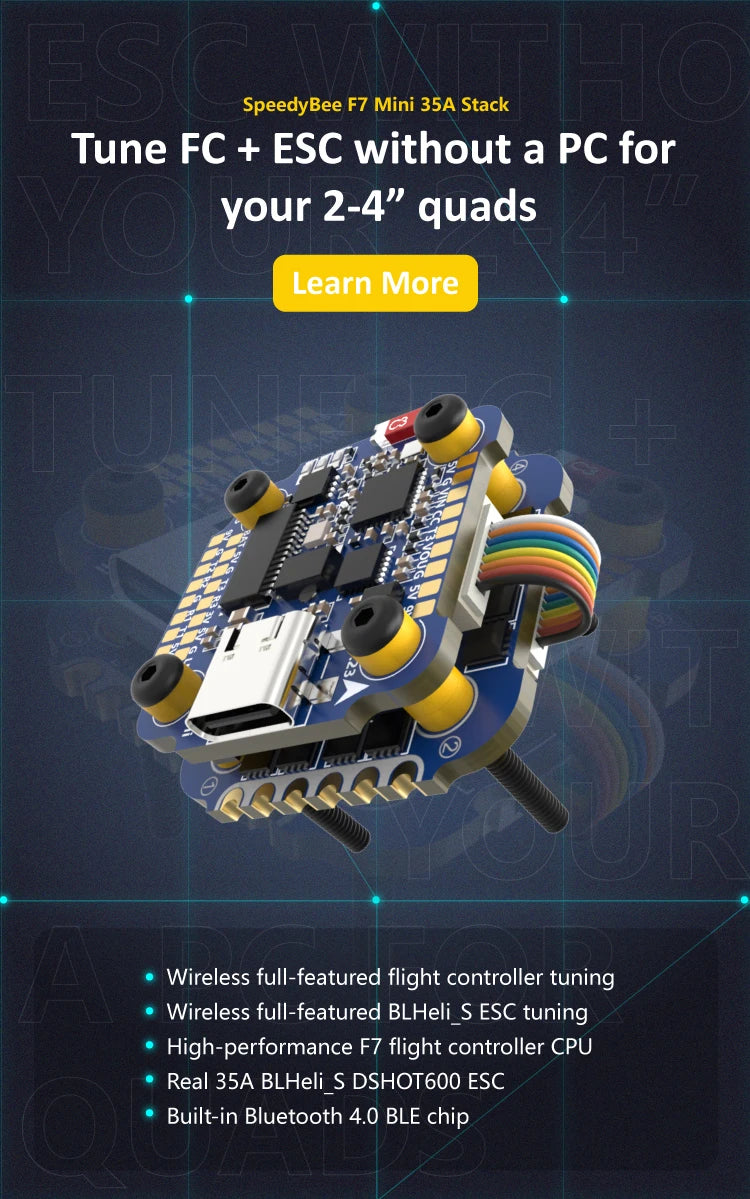
FSC SpeedyBee F7 Mini 35A Stack Tune FC + ESC without a PC for your 2-4" quads Learn More D) Wireless full-featured flight controller tuning BLHeli_S ESC tuning Built-in Bluetooth 4.0 BLE chip .

G SpeedyBee 2 TX8 00 5.6g light weight make your drone lighter max 800mW output high-efficiency heat sink 5.8GHz 48CH PIT 25mw 200mW 4OOmW 80OmW IRC Tramp supported Pit Mode supported 28*28mm@20*20mm M3 holes VIRC SV 3 8 3 3
IRC Tramp Support | Pit Mode Support | 28*28mm@20*20mm M2 holes
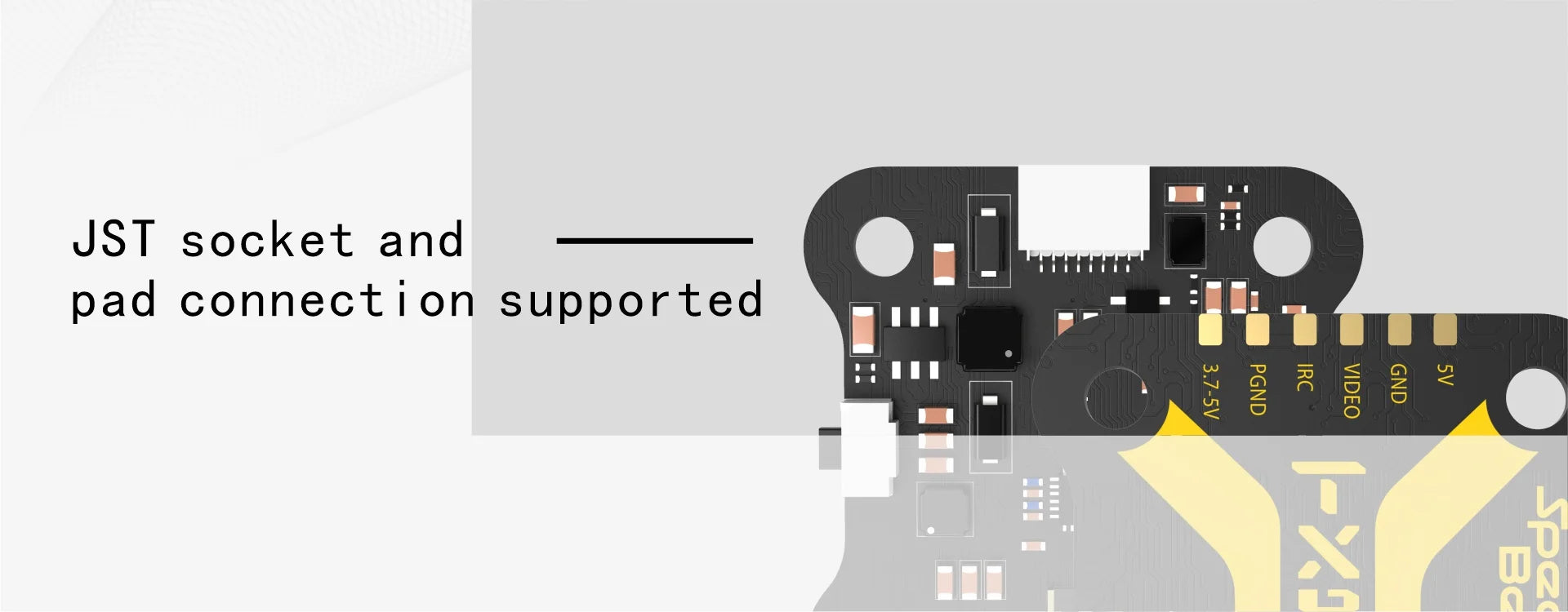
JST socket and pad connection supported
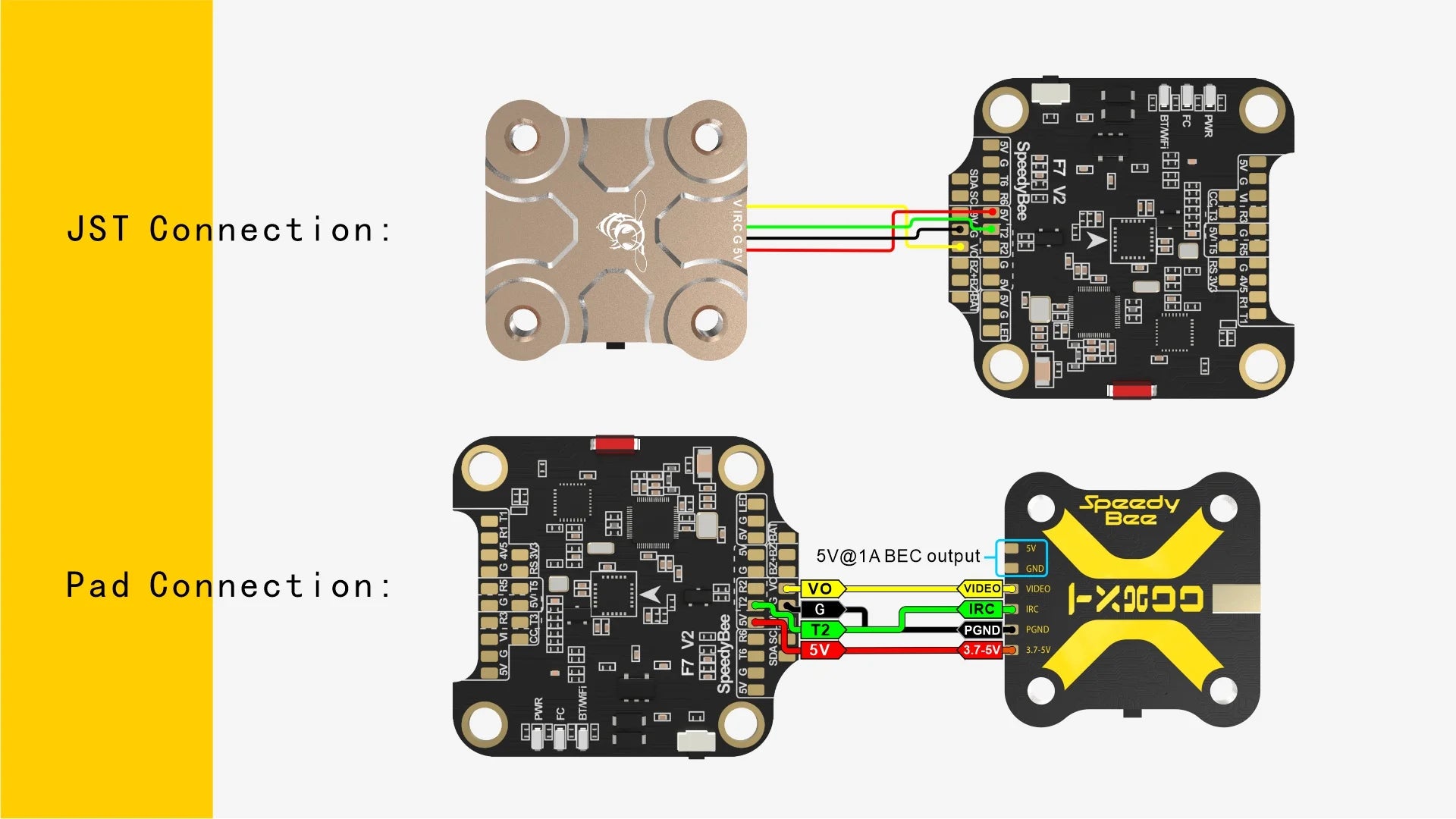
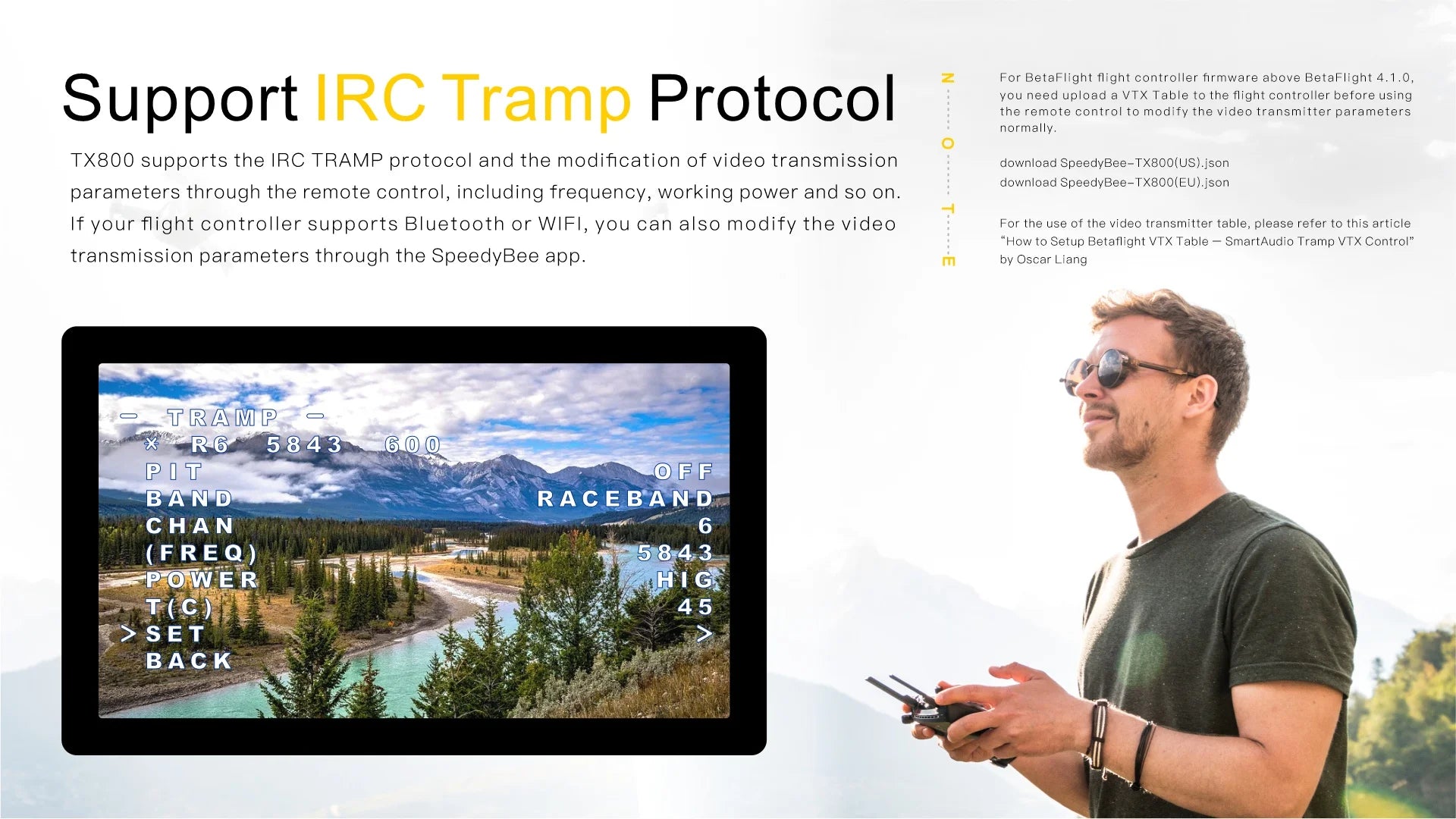
betaFlight flight controller firmware above BetaFlight 4.1.0. Supports IRC Tramp Protocol . you need upload a VTX Table to the flight controller before using the remote control . if your flight controller supports Bluetooth or WIFI. You can also modify the video .
parameters through the remote control.Including frequency. working power and so on.
If your flight controller supports Bluetooth or WiFi.You can also modify the video
transmission parameters through the SpeedyBee App.
For BetaFlight
flight controller firmware above BetaFlight 4.1.0.
you need upload a VTX Table to the flight controller before using
the remote control to modify the video transmitter parameters
normally.
download SpeedyBee-TX800(USA).json
download SpeedyBee-TX800(EU).json
For the use of the video transmitter table. please refer to this article
"How to Setup Betaflight VTX Table – SmartAudio
Tramp VTX Control"
by Oscar Liang.
 Pit Mode Support
Pit Mode Support
When you are flying with other pilots in the same place.
Pit Mode helps you to power the drone more calmly without disturbing others.
How To Change Channel/Power Level?
To adjust channels and power levels on the TX800. there are two primary methods available:
-
Using the Push Button on the VTX:
- Channel Switching: A short press of the button cycles through channels CH1/2/3/4/5/6/7/8.
- Band Switching: A long press of the button for 2 seconds allows you to switch among bands 1/2/3/4/5/6.
- Power Adjustment: Holding the button for 5 seconds enables switching between power levels of 25/200/400/800mW.
-
Betaflight OSD Menu (or LUA Script):
- This method involves navigating through the Betaflight OSD (On-Screen Display) menu or using a LUA script on your transmitter if supported. This allows for a more detailed and specific configuration of your VTX settings without the need for direct interaction with the VTX unit itself.
LED Indicators: The LED indicators on the TX800 provide visual feedback for the current channel. band. and power setting. Unfortunately. without the specific details on the LED indicators' meanings. it's essential to refer to the product manual or guide. Typically. LED colors and blink patterns indicate specific bands. channels. and power levels. making it easier to identify your current settings at a glance.
Always ensure your changes are compliant with local regulations regarding frequency and power usage for FPV equipment.
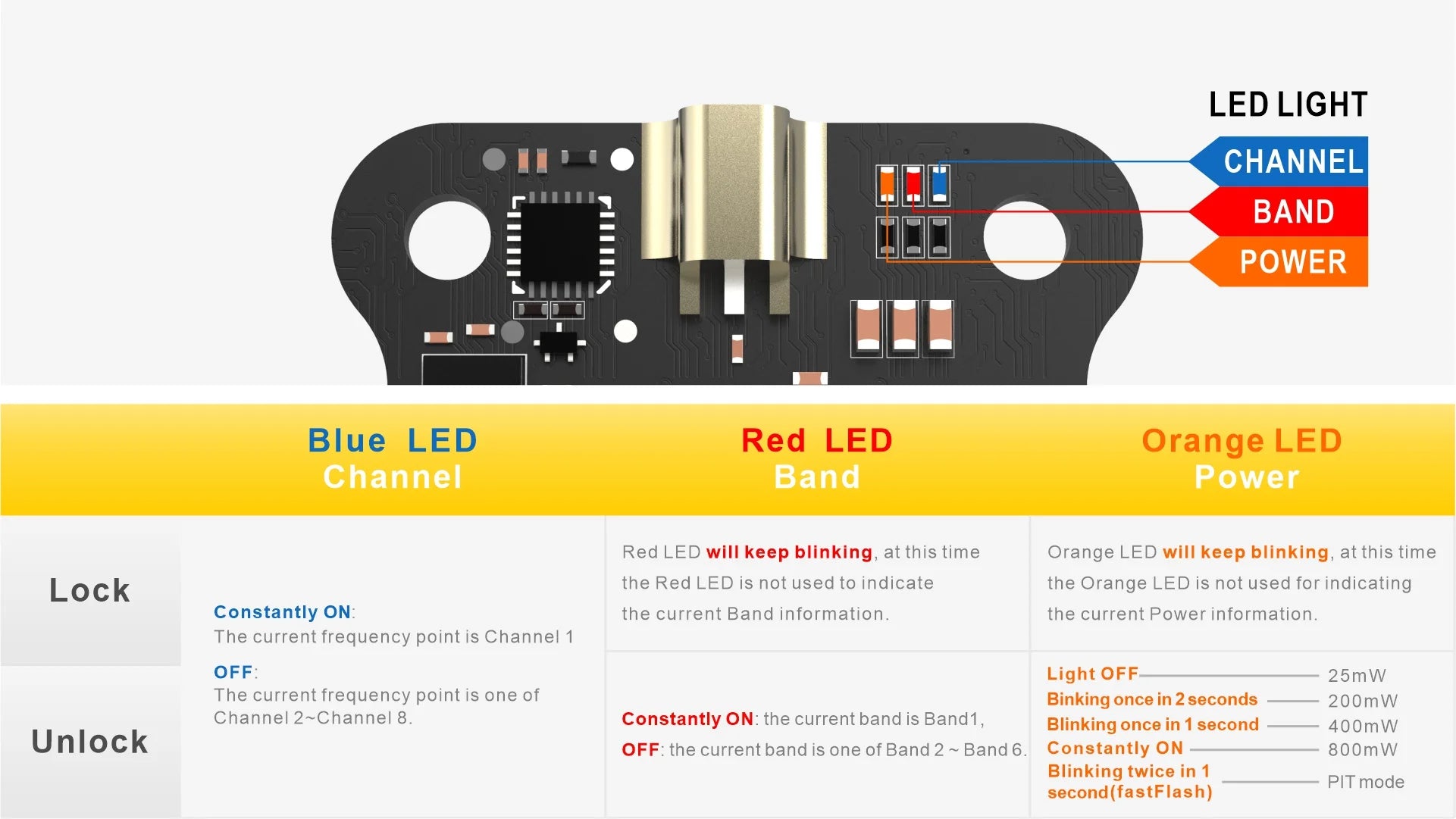
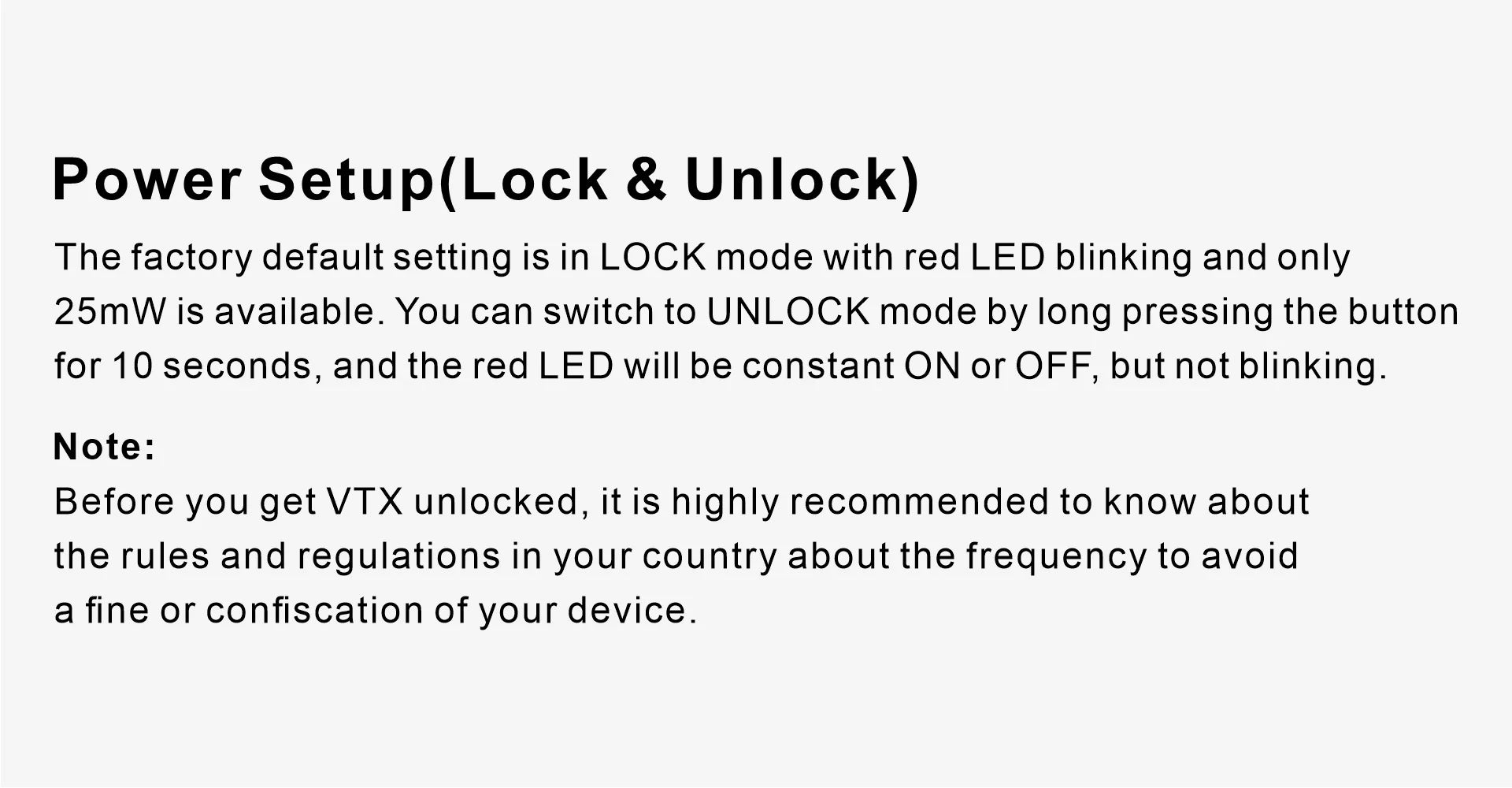
Power Setup(Lock & Unlock) The factory default setting is in LOCK mode with red LED blinking and only 25mW is available. You can switch to UNLOCK mode by long pressing the button for 10 seconds. and the red LED will be constant ON or OFF. but not blinking. Note: Before you get VTX unlocked. it is highly recommended to know about the rules and regulations in your country about the frequency to avoid a fine or confiscation of your device.

Frequency Channel |
5.8G 48CH |
Output Power |
PIT/25mW/200mW/400mW/800mW |
Working Current |
5V@250~750mA |
Voltage out |
5V@max 250mA |
Voltage in |
3.7-5.5V |
Video input impedance |
75 Ohm |
Antenna Connector |
MMCX |
Weight |
5.6g (without antenna) |
PCB Size |
28mm*28mm@20*20 M2 |
Support Following 5.8G Channel
| A | 5865 | 5845 | 5825 | 5805 | 5785 | 5765 | 5745 | 5725 |
| B | 5733 | 5752 | 5771 | 5790 | 5809 | 5828 | 5847 | 5866 |
| E | 5705 | 5685 | 5665 | 5645 | 5885 | 5905 | 5925 | 5945 |
| F | 5740 | 5760 | 5780 | 5800 | 5820 | 5840 | 5860 | 5880 |
| R | 5658 | 5695 | 5732 | 5769 | 5806 | 5843 | 5880 | 5917 |
| Low Race | 5362 | 5399 | 5436 | 5473 | 5510 | 5547 | 5584 | 5621 |
SpeedyBee TX800 VTX User Manual
https://store-fhxxhuiq8q.mybigcommerce.com/product_images/TX800/TX800-Manual-EN.pdf
| Ships From |
China, Russian Federation |
|---|---|
| Applicable Activity |
Only VTX, with SMA Antenna, with MMCX-Straight, with MMCX-90 |






