For DJI MINI 2 Remote Control Extend Smartphone Tablet Bracket Clip Holder for Mavic AIR 2/Air 2S/Mavic 3 Drone Accessories
SPECIFICATIONS
name: Smartphone Tablet Bracket Clip Holder for MINI 2/Mavic AIR 2/Air 2S/Ma
for: for dji mini 3 pro/MINI 2/Mavic AIR 2/Air 2S/Mavic 3
Weight: 16g
Sensor Size: 1/5.0 inches
Origin: Mainland China
GPS: Yes
Flight Time: 22min
Connectivity: APP Controller
Certification: CE
Camera Integration: Camera Not Included
Camera Features: 4K HD Video Recording
Brand Name: ZNTCH
Aircraf Operating Frequency: 5.8GHz
Aerial Photography: Yes







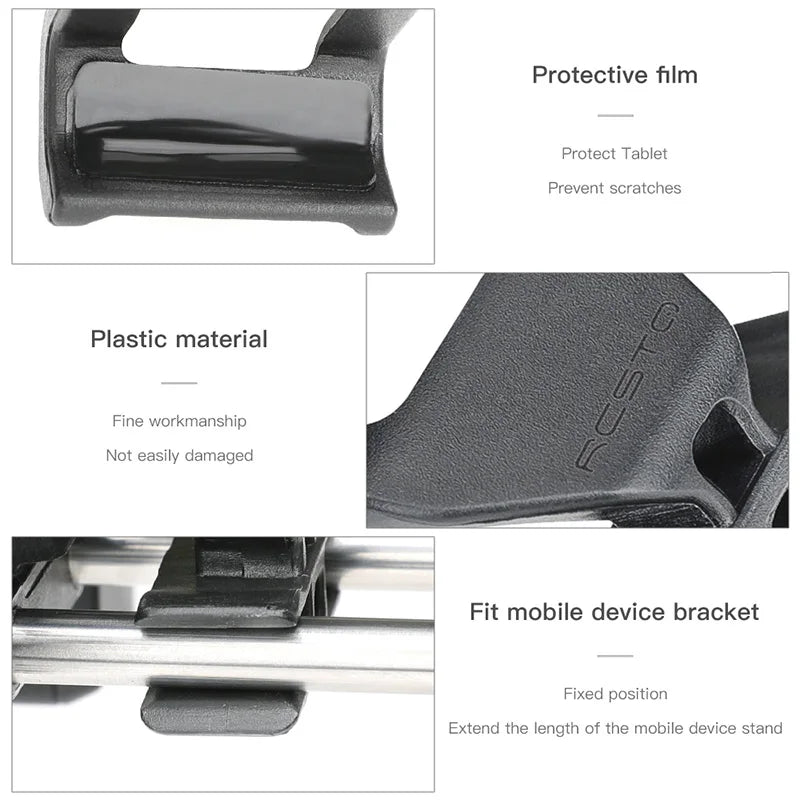
Protective film Protect Tablet Prevent scratches Plastic material Fine workmanship Not easily damaged Fit mobile device bracket Fixed position Extend the length of the mobile device stand








Prevent scratches with a protective film that fits your tablet. allowing you to securely attach your mobile device to a fixed bracket in an extended position.


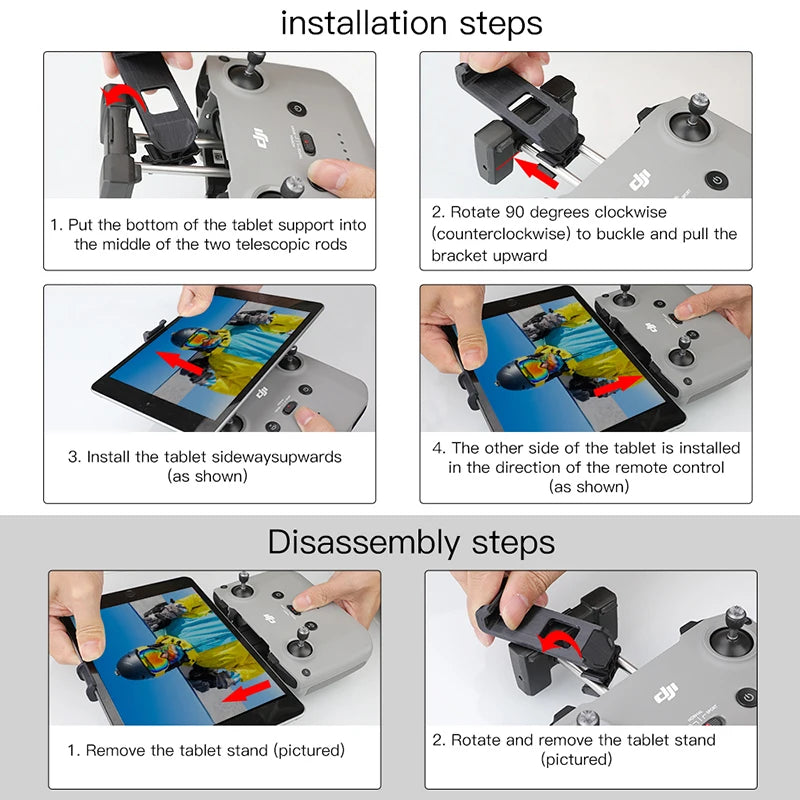
For optimal usage. install your tablet by first attaching it to the bracket with the buckle facing counterclockwise. Then. adjust the telescopic rods to position the tablet in the middle. Next. place the tablet sideways or upwards. depending on your preference. and ensure it is secure and aligned with the remote control as shown. To disassemble. simply rotate the tablet stand and remove it from its holder.
| Color |
For Smartphone, For Tablet |
|---|







